
Now that your skylight is installed, it's time to sit back, relax, and enjoy it, right?
Almost - but not quite! After your VELUX Skylight has been installed, the first thing to do is register it through our website.
Why Register Your Skylight
You may be wondering why you need to register your skylight. After all, once it's installed, it's not going anywhere.
When you register your VELUX skylight, if you ever have an issue down the line or need to contact customer service, we'll have all the information about your skylight ready to better assist you. This can really help if you need to find something like the Product ID later on after installation.
Registering your skylight ensures you're eligible for any perks we may have going on. For instance, when you register your skylight, you get 25% off the price of your next order of VELUX blinds. This also gives us the opportunity to send you information on accessories related to your skylight that may be of interest.
Plus, when you register, you'll be the first to hear about new product releases, upgrades, discounts, and sales!
How to Register Your Skylight
If you're ready to register a skylight, you can click this link to head on over and do so.
If you're here to take in some knowledge so you'll be ready to handle your skylight's installation and registration when the time comes, read on:
You won't need to worry about registering your skylight (or skylights!) until it's been installed. Once it is, just head back over to www.veluxusa.com and find this Product Registration link right at the top:
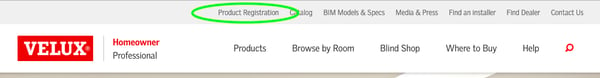
You can access this same page by clicking Help, then Product Registration, and lastly Register Now. Whichever you prefer!
To register your skylight, you'll need your personal contact information, including your name, email address, and address where the skylight was installed.
You'll then select whether the skylight you installed was a new cut-in on your roof or if you replaced an existing skylight. In this section, you'll also list how many and what type of skylights you had installed.
Lastly, you'll select whether you added skylights to an existing home or if you built a brand new house with skylights and in which rooms the skylights were installed.
Then, hit the red Submit button and you're all done!
Registering your skylight is a simple task, but an important one. So, be sure to remember to register once your skylight purchase and installation is complete!
VELUX Skylights
Reimagine Your Home with Skylights
Ready to brighten your home and take advantage of the many benefits skylights offer? Get advice on skylights and accessories for your home during a free 30-minute virtual consultation.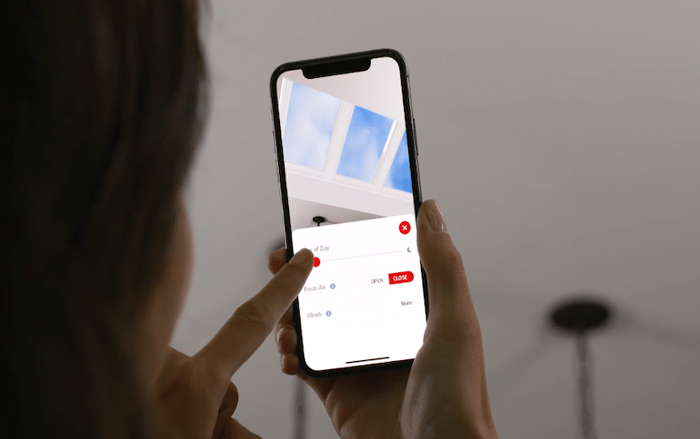
SKYLIGHT INNOVATIONS
Are You Using the VELUX Visualizer App?
Are you using the VELUX Visualizer App? Do you know how? Here are step-by-step instructions for usin...
Keep ReadingSKYLIGHT INNOVATIONS
Why You Should Opt for a VELUX Certified Installer
When it's time to install your skylights, you'll have the best experience with a VELUX Certified Ins...
Keep Reading
SKYLIGHT INNOVATIONS
Think You're Ready for Skylights? Book a Virtual Consultation!
Ready to install skylights but not sure where to start? Book a free virtual consultation with a VELU...
Keep Reading