How to Find Your VELUX Product ID
Read Time 1 mins | Written by: VELUX Skylights

Did you know that every VELUX Skylight has a data plate mounted to its frame?
The data plate on your skylight contains its serial number, or Product ID, which altogether is made up of the skylight model, glass type, and date of manufacture. If you ever order additional accessories for your skylight, like blinds, or need to have your skylight fixed, you'll need this number to complete the process.
So, just where can you find your skylight's Product ID?
Product ID Locations
Firstly, so you know what you're looking for, the Product ID plate looks like this:
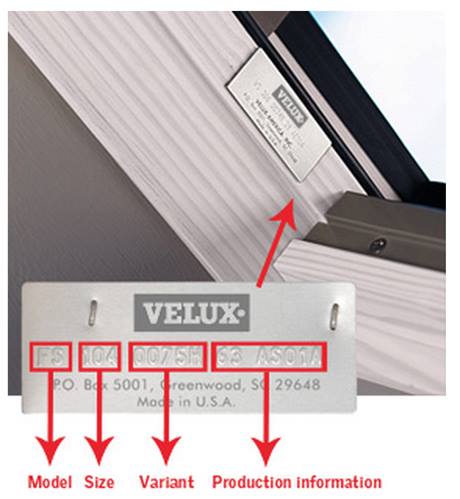
Now, if you have a Deck-Mounted Fixed Skylight, the Product ID plate will be on the bottom left of the frame.
If you have a Deck-Mounted Solar Powered or Electric "Fresh Air" Skylight, the plate will be on the bottom left of the sash.
If you have a curb-mounted VELUX Skylight, the Product ID information is stamped into the side of the exterior covers.
Product IDs on Products Made Before 2010
If your skylight was made before 2010, your Product ID information will be in a slightly different place than what's mentioned above. Check out this page on our site to find out exactly where the plate on your skylight is based on the model it is.
And there you have it: now you know where to look for your Product ID if you ever need it. Of course, if you have any issues locating your Product ID, we're here to help! Just give us a call at 1-800-888-3589, Monday - Friday from 7:30 a.m. to 8 p.m. EST or Saturday from 9 a.m. to 5 p.m. EST.
VELUX Skylight Systems
Reimagine Your Home With Natural Light and Fresh Air

SKYLIGHT INNOVATIONS
The Different Parts of Your VELUX Solar Powered "Fresh Air" Skylight
Ever wondered what all the parts on your VELUX Solar Powered "Fresh Air" Skylight do? Well, we're he...
Keep Reading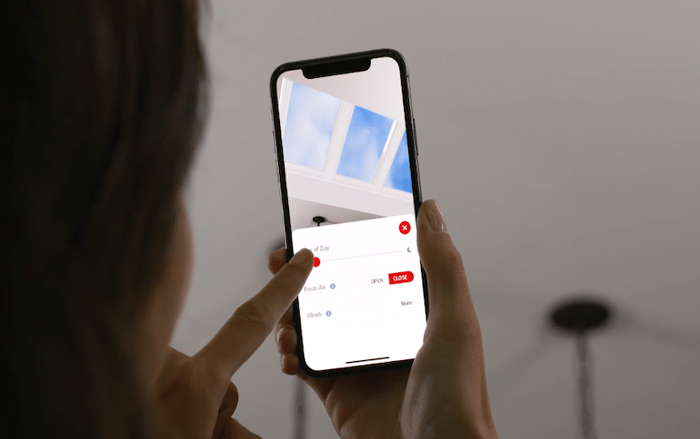
SKYLIGHT INNOVATIONS
Are You Using the VELUX Visualizer App?
Are you using the VELUX Visualizer App? Do you know how? Here are step-by-step instructions for usin...
Keep Reading
SKYLIGHT INNOVATIONS
The Different Parts of Your VELUX Fixed Skylight
Ever wondered what all the parts on your VELUX Fixed Skylight do? Well, we're here to tell ya.
Keep Reading